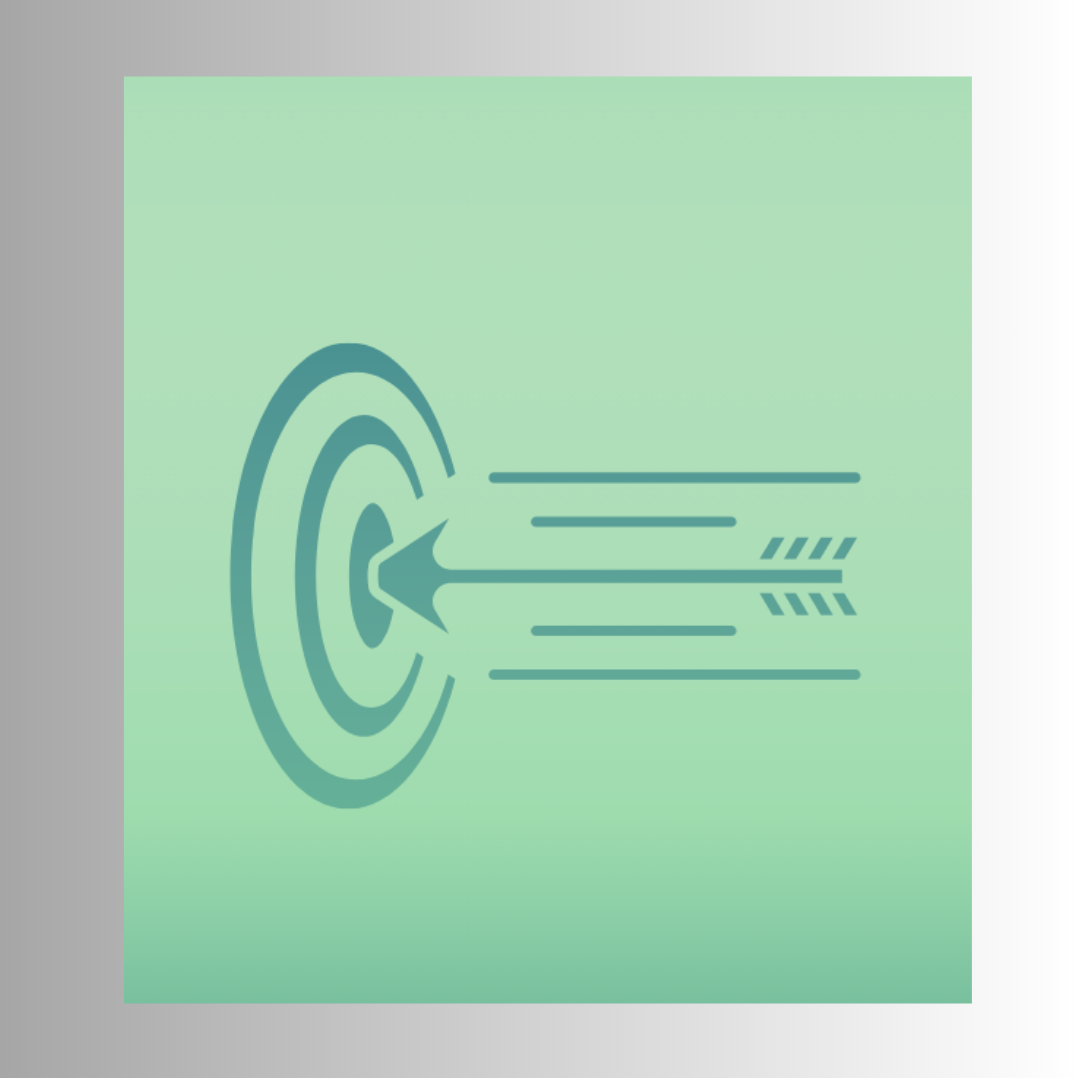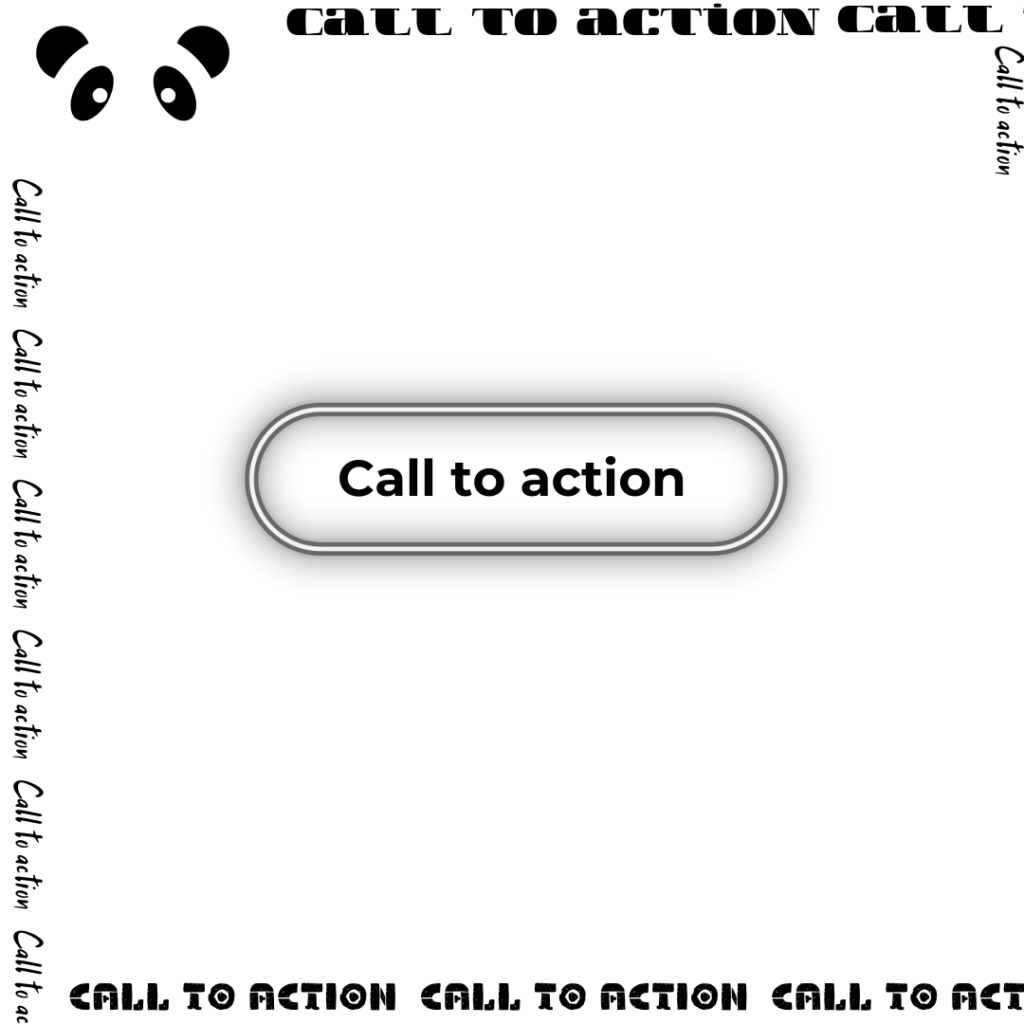
Microdesign: How Small Interface Details Shape Big User Decisions
When people think about design, they often imagine colors, layouts, or big visual elements. But the truth is, the smallest details often carry the most weight. A button shape, a loading animation, or the tone of a microcopy can change how someone feels about a product. Microdesign is about those little details. They may seem minor, but they guide choices, build trust, and influence whether a user takes action or leaves.
Why Small Details Matter
Human brains notice details even when we are not aware of it. A button that looks clickable invites action. A form that feels too long pushes people away. Subtle changes in size, spacing, or wording shape our sense of effort and trust.
These details matter because they reduce friction. The smoother an interaction feels, the more likely someone is to continue. When friction rises, even a motivated user may give up. Microdesign acts like oil in the engine. It does not take center stage, but without it, nothing runs smoothly.
Consider checkout pages. A tiny reassurance like a lock icon near the payment button can make someone feel secure enough to finish buying. Remove it, and doubt may creep in. One pixel, one icon, one phrase can decide whether a sale happens.
The Psychology of Microdesign
Microdesign works because it taps into psychology. Users make decisions fast, often in seconds. They do not analyze deeply. Instead, they rely on cues.
Color is one of the strongest cues. A green button often signals go, while red can signal danger or stop. A small shift in shade can change behavior. Fonts matter too. A playful font on a finance app may feel untrustworthy. A clean, professional font builds credibility.
Microcopy, the tiny text in interfaces, is another powerful detail. A form that says “Submit” feels cold. One that says “Get my free guide” feels personal and motivating. The difference is only a few words, but the effect is massive.
Motion also plays a role. Loading animations that show progress bars make waiting feel shorter. Without them, users feel abandoned. Microdesign manages perception, not just function.
How Brands Use Microdesign to Guide Choices
Smart brands use microdesign to guide users toward desired actions without forcing them. They shape decisions through subtle nudges.
Think of streaming platforms. When the “next episode” button counts down automatically, it removes friction. Users keep watching without deciding. The detail of an auto-play timer keeps engagement high.
E-commerce sites highlight best-selling items with small tags. That tiny label shifts attention and pushes people toward popular choices. It feels like guidance, but it is microdesign at work.
Apps also use microinteractions, like small vibrations or sound cues, to reward actions. Every “ding” or visual spark reinforces behavior. Users feel progress, even if it is just a click.
These design choices are rarely noticed consciously. Yet they add up to major differences in user flow and conversion rates.
The Risks of Overusing Microdesign
While microdesign is powerful, it can backfire if overdone. Too many animations feel distracting. Pushy microcopy can feel manipulative. Overly bright buttons may annoy instead of guide.
There is also the issue of trust. If users sense that microdesign tricks them into choices they did not want, the relationship weakens. Dark patterns—design tactics that deceive—may bring short-term results but long-term damage.
The best microdesign is invisible. It feels natural, not forced. It enhances clarity and comfort rather than creating pressure. The line between helpful and manipulative is thin, so brands must tread carefully.
Conclusion: Tiny Details, Huge Impact
Microdesign shows that in user experience, small details make big decisions. The right color, phrase, or animation can boost trust, reduce friction, and guide behavior. These details rarely get attention, yet they define how users feel and act.
Brands that understand microdesign use it to create smoother experiences. They remove doubt, highlight choices, and make users feel in control. When done well, microdesign is not decoration. It is strategy hidden in pixels.
At the same time, balance matters. Too much manipulation erodes trust. The strongest microdesign respects the user, guiding them gently while delivering real value.
In the end, people may not remember every detail of an interface, but they remember how it made them feel. That feeling often comes from the smallest design choices. Master the details, and you master the experience.